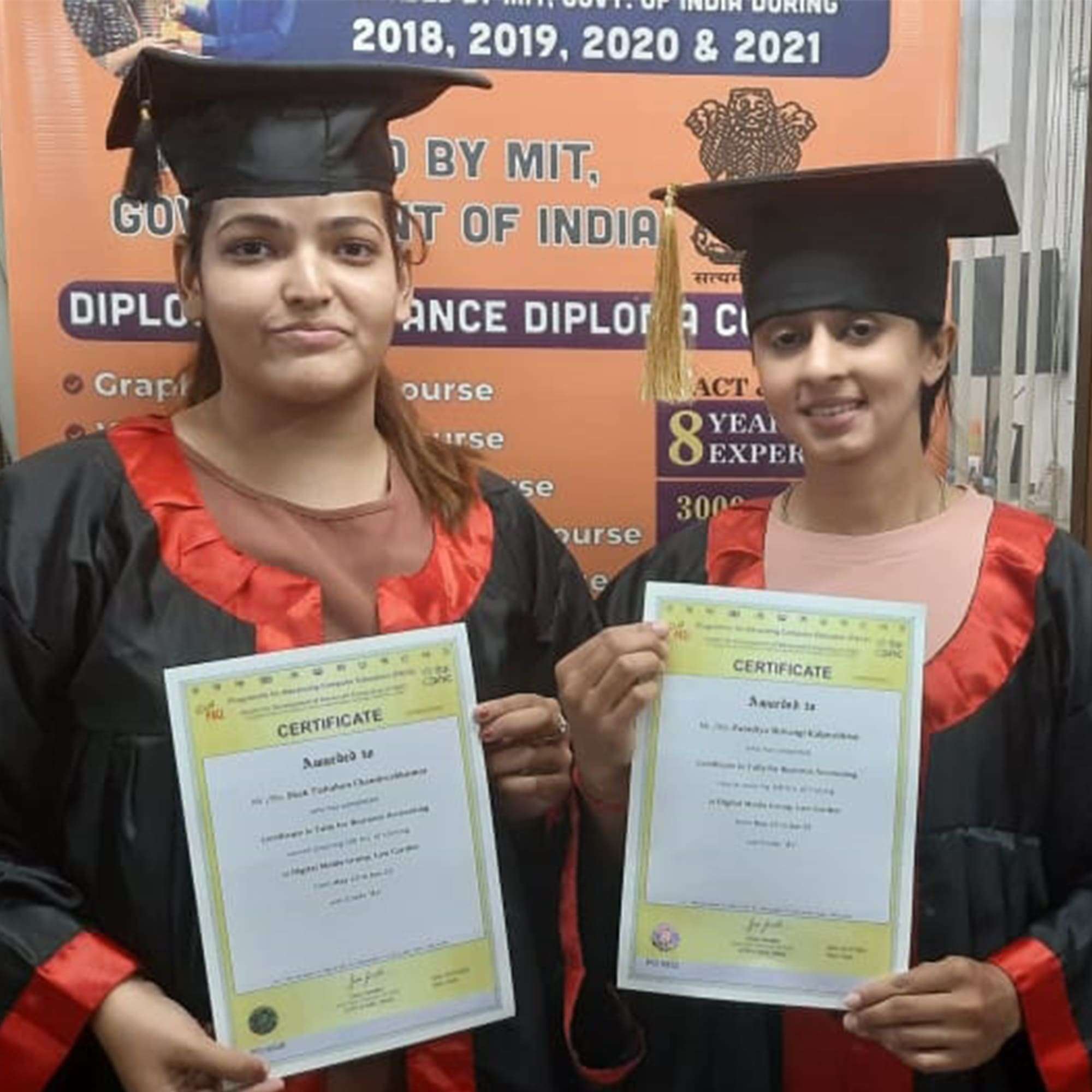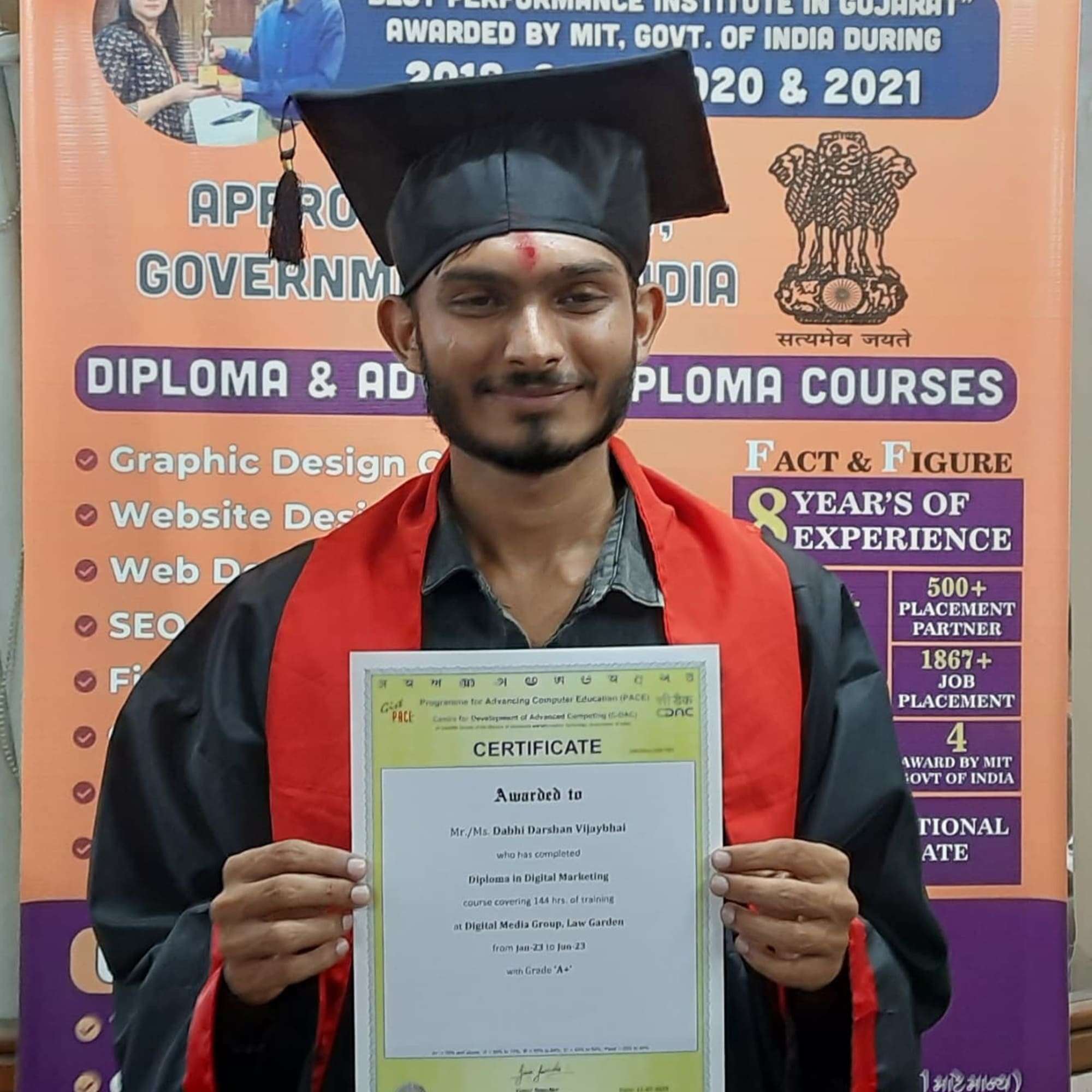Time Is Money In The Hectic Field Of Accounting. Meeting Deadlines And Remaining Ahead Of The Curve Depend Heavily On Efficiency. Numerous Features Are Available In Tally, The Well-Known Accounting Program, To Help You With Accounting Procedures. Nonetheless, Becoming Proficient With Shortcuts Can Greatly Increase Output. We’ll Look At The Top 10 Tally Shortcuts In This Blog Post So That Accountants Can Work More Effectively And Efficiently. By Utilizing These Shortcuts, You Can Streamline Your Workflow And Reduce The Time Spent On Repetitive Tasks. This Will Ultimately Allow You To Focus More On Analyzing Financial Data And Making Informed Decisions For Your Clients Or Company.
- Getting Around Menus With Keyboard Shortcuts: To Get Around Tally’s Menus Quickly, Use Keyboard Shortcuts Rather Than Just Your Mouse. For Example, Alt + F1 Launches The Main Menu, And Alt + F2 Launches The Company Menu. By Learning These Shortcuts, You May Reduce The Number Of Pointless Clicks And Save Yourself A Lot Of Time.
- Alt + M Provides Fast Access To Masters: Masters Are Important In Tally For Keeping Track Of Important Information Such As Groups, Ledgers, And Stock Items. You May Quickly Reach The Masters Menu By Pressing Alt + M, Which Lets You Manage And Change Important Data Without Having To Switch Between Screens.
- Speedy Voucher Entry With F2: Entering Vouchers Is A Regular Chore For Accountants. Simplify This Procedure By Accessing The Voucher Entering Screens Fast With The F2 Shortcut. It Saves You From Having To Navigate Menus, Allowing You To Enter Transactions Quickly And Concentrate On Other Important Areas Of Your Work.
- Duplicate Vouchers With Alt + 2: Accountants Deal With Repeated Transactions On A Regular Basis. You Can Duplicate Existing Vouchers By Using The Alt + 2 Shortcut Rather Than Having To Manually Enter Comparable Vouchers Several Times. This Function Lowers The Possibility Of Errors That Come With Human Data Entering While Also Saving Time.
- Efficient Date Selection With Alt + F2: The Alt + F2 Shortcut Can Be Used To Quickly Alter The Voucher Date While Working With Many Transactions That Span Different Dates. This Makes It Possible For You To Quickly Navigate To The Date Field, Enabling Smooth Date Selection Without Interfering With Your Workflow.
- Navigate Between Vouchers With Ctrl + Page Up/Down: In Tally, The Ctrl + Page Up/Down Shortcut Makes It Easier To Navigate Across Vouchers Inside The Same Register. With The Use Of This Tool, You Can Quickly Browse Through Vouchers, Check Entries, And Make Any Necessary Changes Without Having To Spend Time Manually Navigating.
- Instant Display Of Ledger Balances With Ctrl + B: For Accountants, Checking Ledger Balances Is A Common Duty. To View The Selected Ledger’s Balance Instantly, Use The Ctrl + B Shortcut. This Will Save You Time. It Offers Instant Access To Crucial Financial Data, Enabling Prompt, Well-Informed Decision-Making.
- Effortless Bank Reconciliation With Alt + R: An Essential Step In Guaranteeing The Accuracy Of Financial Data Is Bank Reconciliation. To Make This Procedure Easier, Open The Bank Reconciliation Screen Directly By Utilizing The Alt + R Shortcut. The Reconciliation Procedure Is Streamlined By This Shortcut, Increasing Its Efficiency And Decreasing Its Duration.
- Rapid Printing With Alt + P: Printing Reports And Vouchers Is Often Necessary For Documentation And Record-Keeping. Expedite The Printing Process By Utilizing The Alt + P Shortcut To Access The Print Menu Instantly. This Shortcut Eliminates Unnecessary Clicks, Allowing You To Print Documents Quickly And Efficiently.
- Customize Reports With Alt + F1/F2: For Accountants, Customizing Reports To Satisfy Needs Is A Regular Activity. The Alt + F1/F2 Keys Allow You To Easily Customize Reports. With The Help Of These Shortcuts, You May Quickly Access Report Modification Options And Quickly Create Customized Reports.
In Conclusion, Accountants Who Want To Increase Their Output And Efficiency Must Learn How To Use Tally Shortcuts. You May Save A Lot Of Time, Save Manual Labor, And Optimize Accounting Procedures By Implementing These Top 10 Workflow Shortcuts. Using Shortcuts Can Let You To Do Tasks Faster, Whether You’re Creating Reports, Accessing Menus, Or Inputting Vouchers. This Will Eventually Help You Succeed As An Accountant.