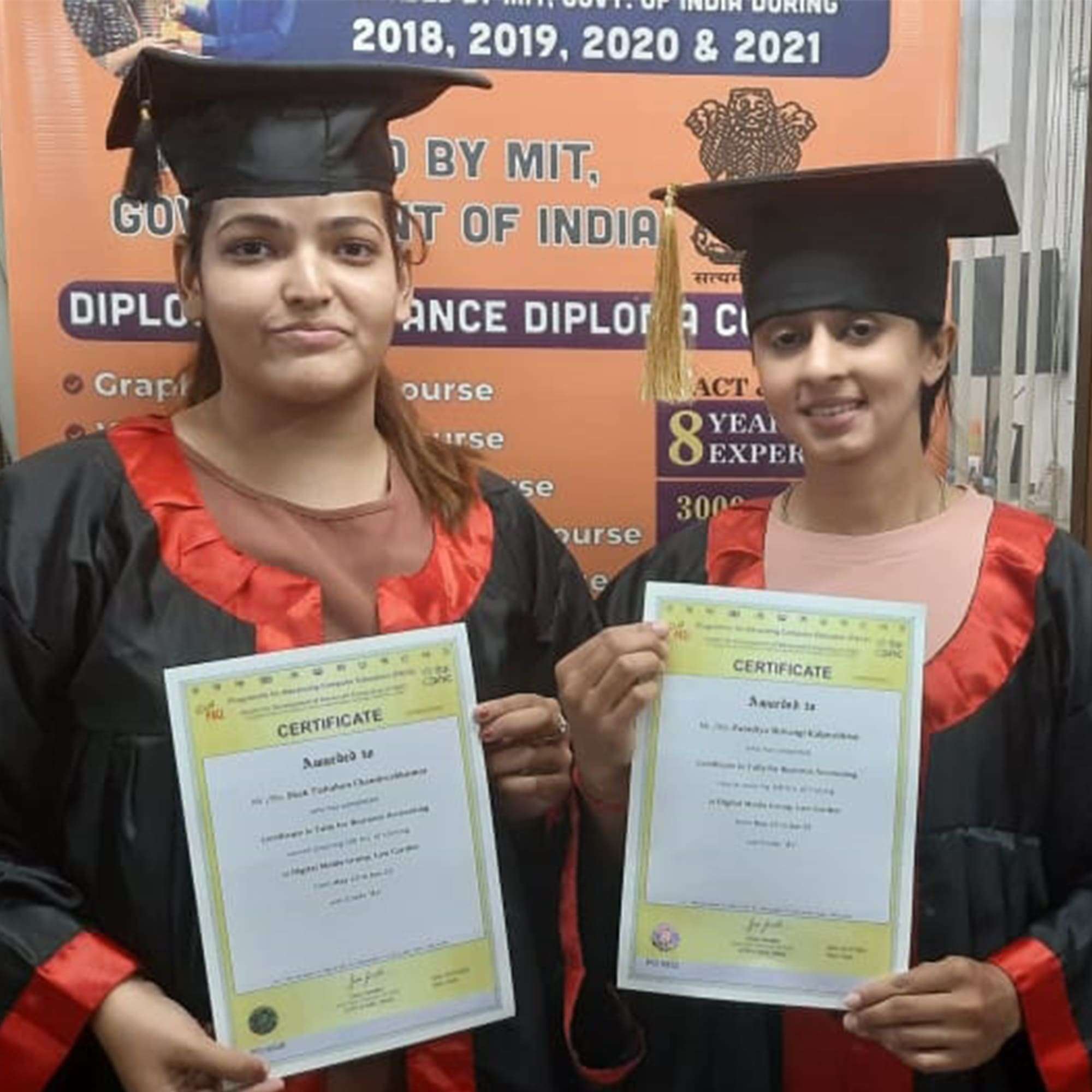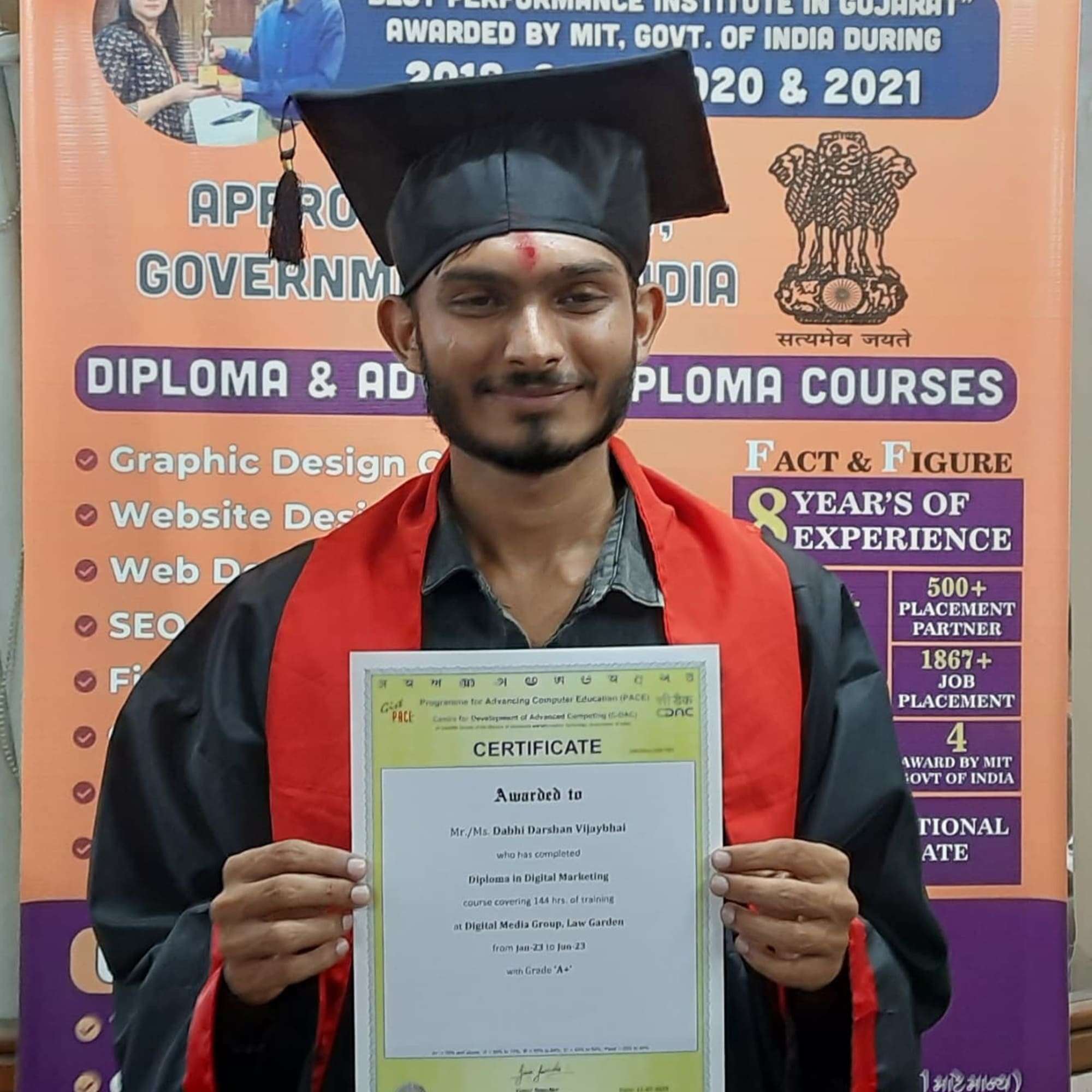Accounting forms an essential part of any business because it helps maintain and analyze financial records. Excel vs Tally: two of the most commonly used accounting tools. But which is best for accounting? Your business’s needs, your budget, and your skill level will all help determine the answer. This blog compares Tally and Excel on various parameters to assist you in making the right choice.
What is Tally?
Tally is an accounting software specifically meant for financial management This can be used for bookkeeping, invoicing, inventory management, taxation, and payroll processing by businesses. The newest version, Tally Prime, automates processes and provides real-time financial insights preferred by small and medium-sized enterprises (SMEs).
Key Features of Tally:
- Automation of proper ledger and financial statements
- GST Compliance & Taxation
- Stock and Inventory management
- Bank reconciliation and payment management
- Payroll Processing and Maintenance of Employee Records
- Role-based security and multi-user access
What is Excel?
Microsoft Excel is a powerful spreadsheet application for data analysis, calculations, and financial modelling. Excel is popular for accounting among businesses, thanks to its flexibility, customization capabilities, and a huge variety of formulas and functions.
Key Features of Excel:
- Spreadsheets for bookkeeping with editable templates
- Calculating and Analyzing Using Financial Formulas
- See Pivot tables and charts for visualizing data
- Automation for repetitive tasks including macros
- Integration with software such as Microsoft Office
- Access via the Cloud in OneDrive
An In-Depth Comparison of Tally vs. Excel
Ease of Use
Tally :Tally is specially built for accountants and businesses, it has a proper structure for financial transactions. This tacky material should not bother the beginners at first.
Excel: Excel is simple to use but you will have to enter every data into it and it requires a decent knowledge of formulas to use it for accounting purposes.
Winner: Tally (for accounting specifically structured); Excel (in general).
Automation and Efficiency
Tally: Automates all financial calculations, GST return, tax filing and payroll, thus reducing human errors and saving valuable time.
Excel: More manual error-prone since it requires automation using formulas and macros.
Winner: Tally.
Accuracy and Error Management
Tally : Automated calculations ensure accurate financial reports and minimize errors
Excel: The data is entered manually and if not managed carefully, the chances of error increases.
Winner: Tally.
Customization and Flexibility
Tally: Comes with limited customization as per preset accounting principles.
Excel: Extremally, flexible, as, users, can, build, custom, financial, models, and, reports, according, to, their, unique, needs.
Winner: Excel.
Taxation and Compliance
Tally: Enrich with GST, VAT, and tax compliance features, Tally makes businesses meet their legal requirements with great ease.
Gives no inbuilt tax compliance; users must follow manual tax calculations and reference external authorities — Excel.
Winner: Tally.
Reporting and Analysis
Tally: Allows easy access to live reports and balance sheets, as well as financial statements that are ready for an audit.
Excel: Financial reporting involves pivot tables, going to formulas, and human efforts.
Tally (accounting reports): Winner
Excel (data analysis and data visualization): Winner
Cost-Effectiveness
Tally: This is a paid subscription, and has to be treated as an investment for the businesses.
Excel: Part of the Microsoft Office Suite, which a lot of businesses use anyway.
Best value for money: Excel (best for price); Tally (best for business accounting)
Suitability for Businesses
Tally: Ideal for structured financial accounting, tax compliance, and automation in businesses
Excel: Good for start-ups, freelancers, and if there is no need for automation with small-scale accounting
Business — Tally 1 (Winner) >> Microsoft Excel 0 (Winner, but for freelancers/ small businesses)
Which of the two should you go for?
If you want a full-fledged, professional accounting software that has automation, tax compliances and accuracy, Tally would be your pick. But if you need something flexible and cheap and most importantly you want extra-customized solution for data analysis, then go for Excel.
Choose Tally If:
✔ You have a business that involves repeat transactions.
✔ You require automated financial reporting and tax compliance.
✔ You need inventory tracking and paychecks.
Choose Excel If:
✔ You have simple accounting requirements, i.e., you are a freelancer or a startup.
✔ You need a cheap and flexible solution.
✔ You require powerful data analysis and visualization tools.
Both tools are useful in their way, and the tool being used would depend on your unique situation. Using Tally and Excel together (if the budget permits)—Tally for structured accounting and Excel for analysis and forecasting.
Conclusion
Its good for one who is in work of old record maintenance but as for accounting services Tally and Excel are two different terms. Tally: For businesses looking at automation, accuracy and compliance Excel: For flexibility and data analysis Pick the one that best suits your business requirements to condense the accounting process.